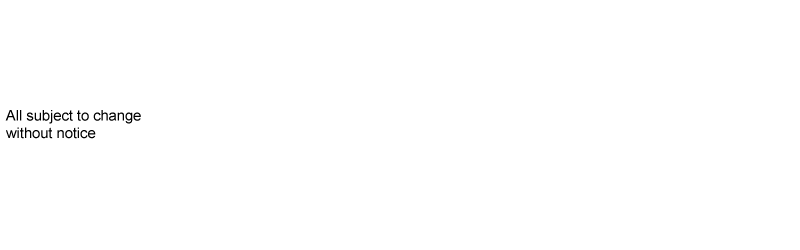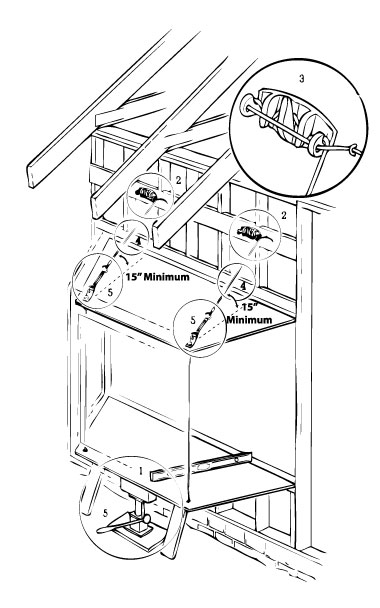How to Install Cable Supports
Intended for use by window installers only using Grip-Tite™ brand cable support systems.
Steps- Use a jack and temporary support braces along with a level during initial installation of window unit. Window unit should be slightly raised above level position.
- Mount Grip-Tite™ cleats in appropriate position as shown with outside fingers pointing upwards.
- Wrap cable through first end finger of Grip-Tite™ cleat pulling cable tight; then weave cable through holes on top of Grip-Tite™ cleat and secure any excess cable over 12 inches with fence staple at any convenient location.
- Carefully place load on cable system to seat cables.
- WARNING! For upward adjustment never lift unit by tightening cable hex nut - always use jack and temporary braces to lift unit before adjusting coupler.
WARNING: Always use proper tools, safety equipment, and caution when installing window unit.
Disclaimer: Lang Exterior assumes no responsibility for providing installation instructions for any window. The Grip-Tite™ Line Art illustration shown is a recommendation only, not Lang Exterior's, and it is intended solely to aid each installer in an installation. Lang Exterior does not manufacture Grip-Tite™ product or create Grip-Tite™ Line Art nor does it assume any liability for personal injury, property damage, or repair costs for improper installation of any projection window or for providing this line art.